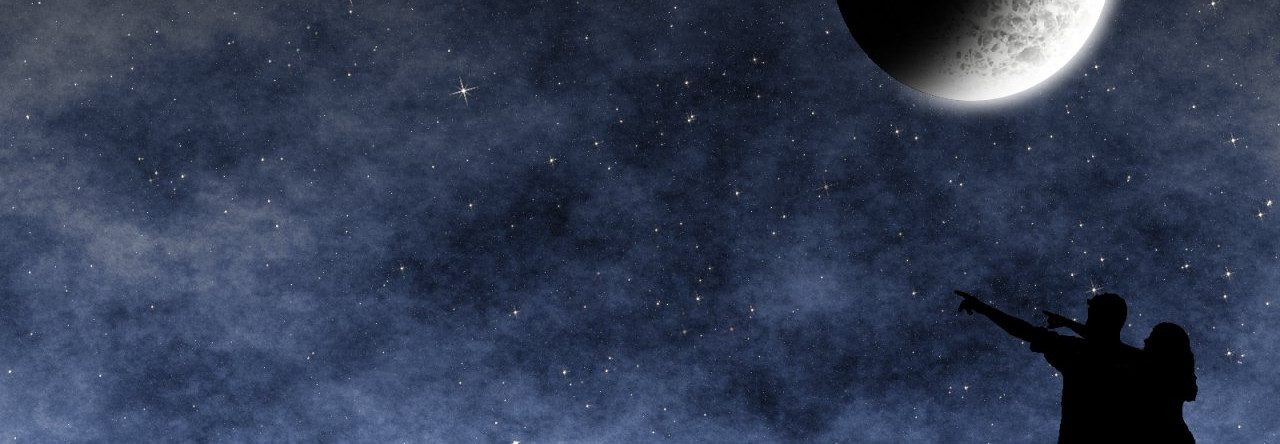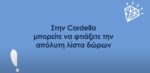It’s been only one month since the release of 0.60, but Social Network Visualizer version 0.70 is here! This summertime release justifies its existence with two new features, a built-in web crawler and multiple node selection.
The web crawler, based on some older tutorial code I had, is pretty simple software (don’t expect Google power here!), which automatically creates mathematical graphs starting with a given URL, called the seed. As the algorithm crawls that seed webpage, it identifies all the links inside the page and adds them to a list of URLs (called frontier). Then, all the URLs from the frontier are recursively visited. In this process, a network of pages (nodes) and links (edges) is being developed allowing the researcher to study and visualize network properties, such as centralities, etc.
At the moment, the web crawler code is quite immature (i.e. doesn’t recognize framesets) but I hope it will evolve in the future. To test it, go to menu Network > Web Crawler (keyboard junkies, press Shift+C). A dialog will appear – enter the initial web address (seed), the maximum recursion level (how many URLs from the frontier will be visited) and the maximum running time and press OK. Here’s a screenshot of SocNetV crawling http://socnetv.org with betweenness centrality radial layout: