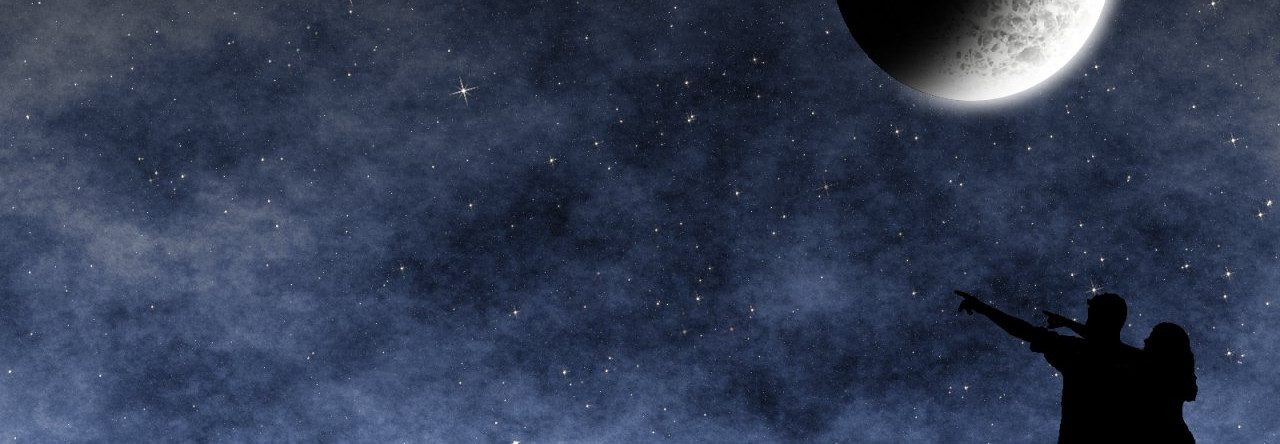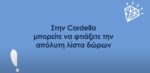That is the lesson I have learned today.
Despite my eagerness to update my N900 to Maemo 5 v10.2010, the software update tool kept giving me the following cryptic message:
“not enough memory in target location“
Wtf? The message was a surprise for me, since I thought the 32GB of my N900 would be more than enough for an 113.1MB update. But…Rootfs partition in n900 amounts only to 227MB, which apparently was nearly consumed by all the silly tools I have installed recently (mc, gnu-tar, openssh, lighttpd (yep, I run a web server on my mobile phone!), numpty-physics, bouncy, scummvm etc), along with ovi maps, micro-blogging app, etc.
After a while searching the Internet, I ended up in the maemo.org excellent wiki which of course was giving some usual-space-saving linux tips:
apt-get clean
apt-get autoremove
along with some more unusual (to me!) ‘opt-ifications’.
What’s that? The maemo slang for “move whatever can be moved from /usr to /home/opt”. For instance, you can easily mv nokia-maps from /usr/share to /home/opt and then ln -s back to where it was, so that the relevant application could run. Using this technique I managed to free almost 60MB in rootfs.
Now the update is underway and I am eager to see what’s new.