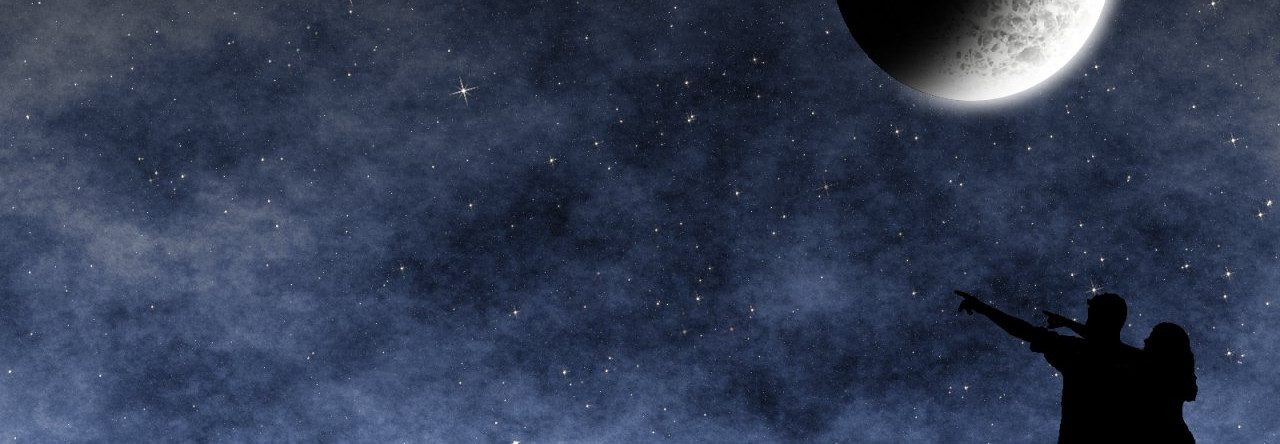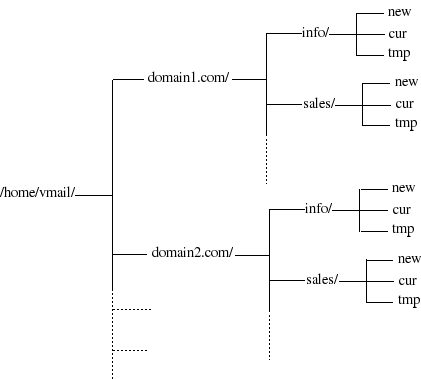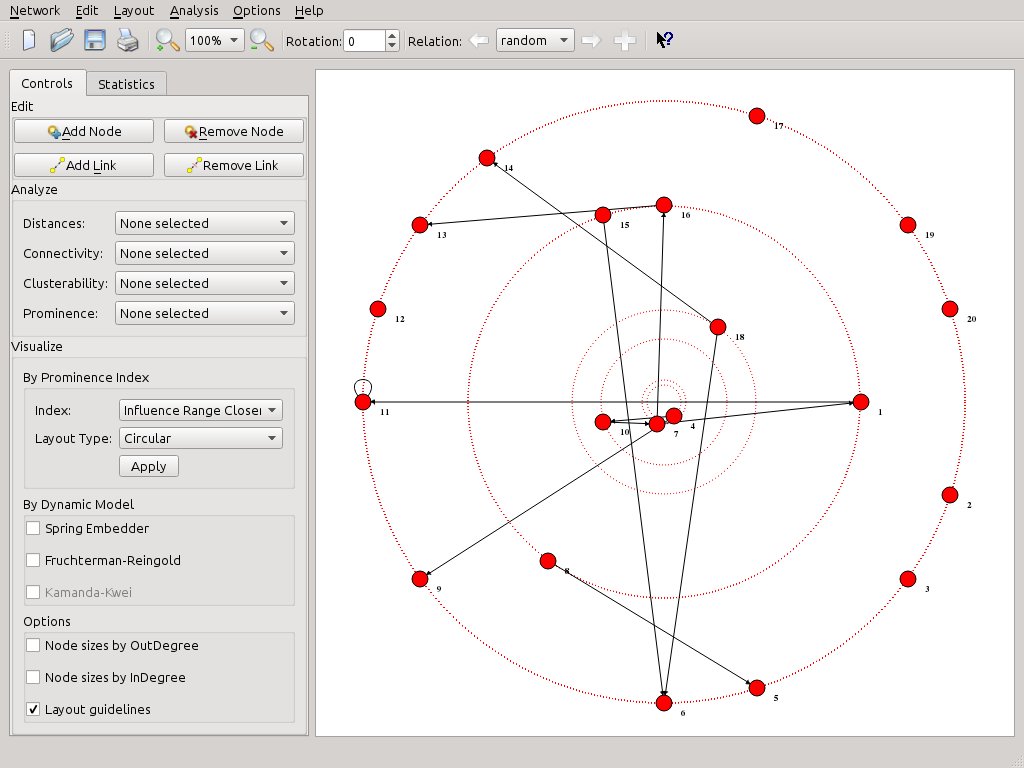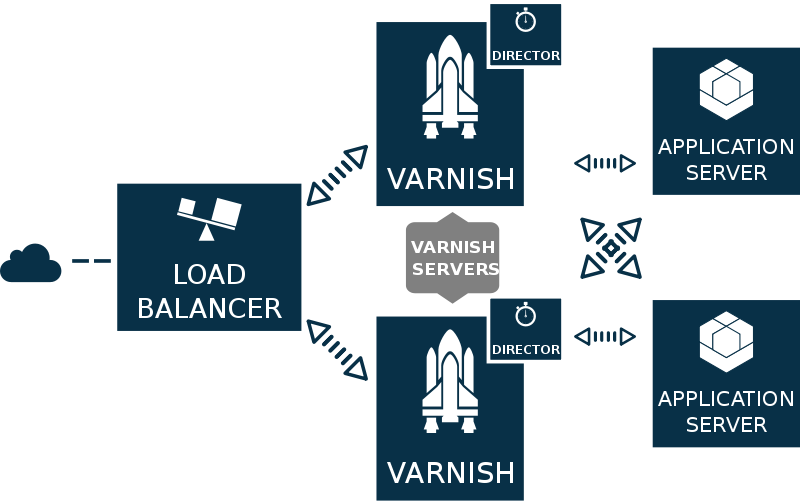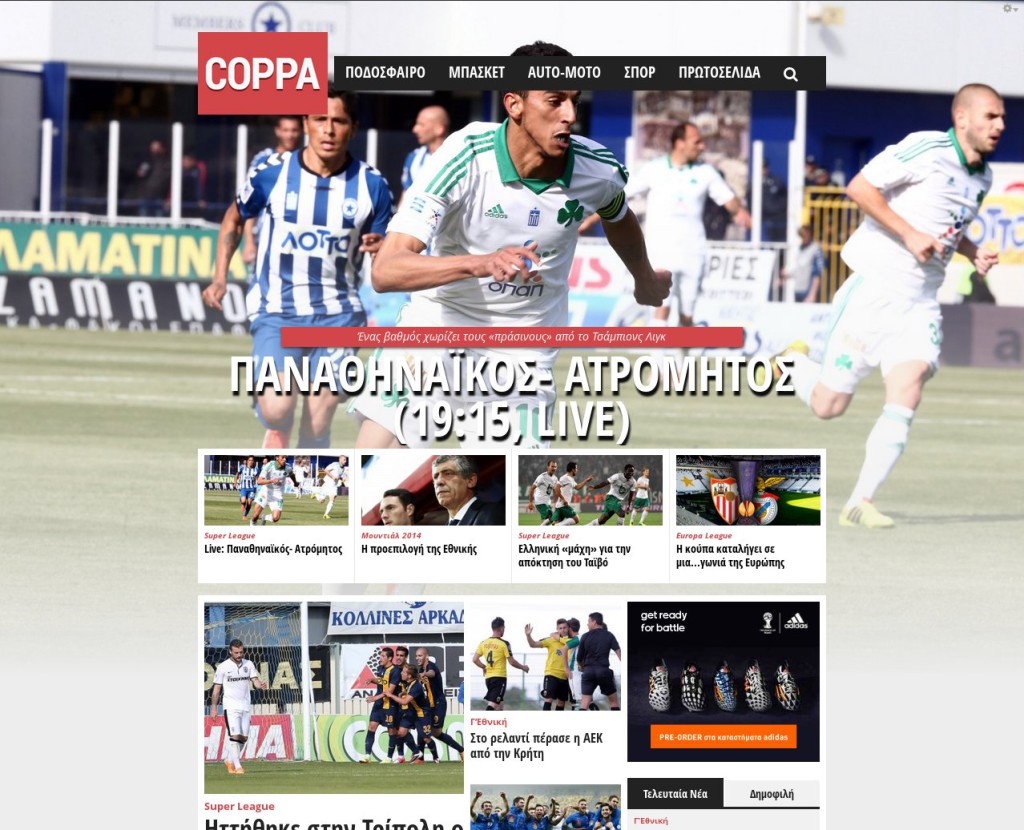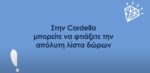If you use Git for version controlling some projects of yours and you are a number-crunch fanboy, you might be interested to know which hours you (or some fellows in your team) are active the most. I mean which hours during the day you do your commits. This is onliner will do this for you. Run it from inside your project dir:
Category: Open Source Page 4 of 11
Virtual mailboxes is a clear choice if you want to setup your mail server with multiple domains and non-Linux accounts. Of course, there are other and easier ways to setup Postfix for hosting multiple domains.
The most simple is to host additional (shared) domains by adding them to the ‘mydestination’ variable in postfix’s main.cf. But that solution lacks distinction between canonical and hosted domains ([email protected] is delivered to the same unix account as [email protected]).
A better approach is through “virtual aliases”, which allow separate domains and email addresses. For that, you only need to configure two parameters: ‘virtual_alias_domains = domain1.com domain2.com’ and ‘virtual_alias_maps = hash:/etc/postfix/virtual’. You declare the list of your hosted domains in the first and alias each one to a local linux account with the second (i.e. in /etc/postfix/virtual add “[email protected] root” to have mails sent to domain1.com’s postmaster delivered to root). However, this is not an optimal solution if you plan to host more and more domains or if you just don’t want to give shell access to your server.
The really best solution is to use the Postfix virtual mailbox delivery agent. With this approach, every email address has its own virtual mailbox and you need to setup only one system account (to be the owner of all mailboxes). And each domain’s mailboxes are properly arranged in the file system under the home dir of the owner account:
In this how-to, I describe the process that I followed to setup virtual mailboxes in my postfix server for a pet project of mine.
VirtualBox is a great piece of virtualization software. It not only allows us to run and test different Operating Systems inside Virtual Machines (VMs) from the comfort of our main desktop computer with point-and-click, but it also enables us to setup and run VMs on remote headless servers from the command line. And we can control these VMs remotely via a plain RDP client. This is great because when you host your VMs on server hardware (usually without any graphical UI) you don’t really need the full fledged GUI of VirtualBox (and its Qt/SDL dependencies) nor to display the VM output locally. Instead you just need some commands to setup and start your VM. Then all you want is to connect to it remotely and install an OS. With VirtualBox, this is accomplished via the commands VBoxManage and VBoxHeadless. This is how it can be done.
Over the last weeks, the Social Networks Visualizer (SocNetV) project has released two new versions which brought useful new features and of course a lot of bugfixes. The latest v1.4 closed even 4 years old bugs!
The strongest new feature of SocNetV is multirelational editing. You can now load or create a social network on the canvas, for instance depicting the friendship ties between kids in a classroom, and then add a new relation (Cltr+Shift+N) which it might depict i.e. “likes” between pairs of the same clasroom kids. And you can be do this very easily as we will demonstrate in this article.
A new version of SocNetV, the cross-platform tool for social network analysis and visualization, has been released. Version 1.2 brings a major GUI overhaul, a new conceptualization of “prominence” measures, new importance and reachability measures, many new visualization layouts based on the new indices, and fixes a slew of bugs (see below).
What is Varnish?
Varnish Cache or just Varnish is an open-source HTTP accelerator and caching reverse proxy for web servers, like Apache or nginx, hosting content-heavy dynamic web sites. In non-geek speak, Varnish is an free program which runs in front of your web server (which in this context is called backend or origin) and stores (caches) a copy of each webpage served by the web server. When a user requests a cached page, Varnish steps in and serves the cached copy instead of requesting the same page again and again from the backend server. So Varnish is ideal for developers who run high traffic sites with lots of visitors and like their web application to be highly available and running fast. This how-to is an attempt to present a comprehensive but simple introductory guide to Varnish configuration for web developers who want to scale their projects gracefully.
Τι συμβαίνει όταν η linuxάδικη ομάδα ενός επιτυχημένου ειδησεογραφικού site συνεργάζεται με γνωστούς και πετυχημένους αθλητικούς δημοσιογράφους; Μπορεί να γεννηθεί ένα νέο, μοντέρνο και ανεξάρτητο αθλητικό site: το coppa.gr.
Στημένο σε Drupal, το coppa.gr είναι “100% powered by Linux” και ανοικτό κώδικα: από τα desktops των συντακτών που τρέχουν Kubuntu και το pfSense firewall μέχρι τον Debian server με Apache, MySQL κλπ. Εντυπωσιακό, νομίζω, γρήγορο και καλαίσθητο, το COPPA φιλοδοξεί να μεταδίδει καθημερινά, έγκαιρα και έγκυρα, αθλητικα νέα από όλα τα σπορ, χωρίς κασκόλ και εξαρτήσεις. Άλλωστε, το περιεχόμενο «υπογράφουν» άνθρωποι που γνωρίζουν το αντικείμενο καλύτερα από τον καθένα: Σωτηρακόπουλος, Σπυρόπουλος, Βέργης, Θειακός, Σωτηρίου, Χριστοφοράκης, Λοθάνο, Τσούτσος, Θαναηλάκης κα.
Τεχνικά, η υλοποίηση έγινε με D7, Zen, megamenu, views, rules, media, ckeditor και τα υπόλοιπα γνωστά modules της κοινότητας του Drupal, την οποία χιλιοευχαριστούμε.
Χαρείτε το!