Your favorite social network analysis & visualization free software project, Social Network Visualizer, has released a new version. SocNetV v2.1 has the quite eloquent codename “fixer” and it is available for Windows, Mac OS X and Linux from the project’s Downloads page. See some nice screenshots of SocNetV in action.
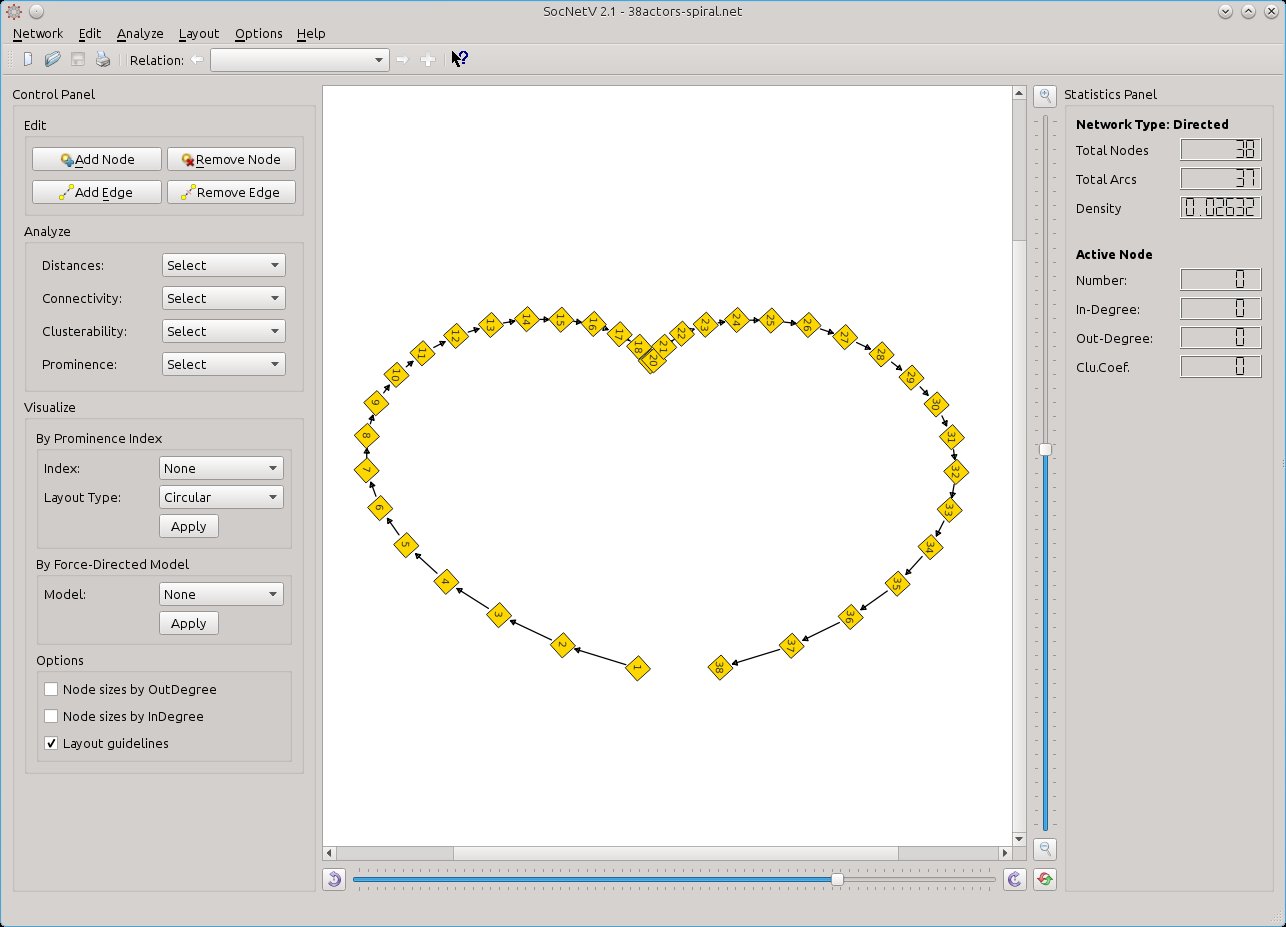
The new version is more about fixing things the last major version (SocNetV v2.0) broke, than bringing as many new features as v2.0 did. More specifically, SocNetV v2.1 brings:
- Faster & accurate network analysis computation
The algorithms for social network analysis have been improved, and most of them are computed all together when one metric is calculated. The metric results are saved and re-used through the session. Metrics are recomputed only when new nodes or new edges are added or when edge weights are changed. Also network analysis metrics, such as PageRank Prestige (PRP) and Average Graph Distance (AGD) have been fixed to produce correct results. - New d-regular random network generator
The algorithm of the d-regular network generator has been rewritten, and now produces both directed and undirected d-regular random networks without errors. - Improved UCINET format support
Fullmatrix format is now supported again. SocNetV already supports edgelist format. - Better network visualization
Errors in node and edge stacking on the canvas, as well as huge line widths of edges with large weights have been corrected.
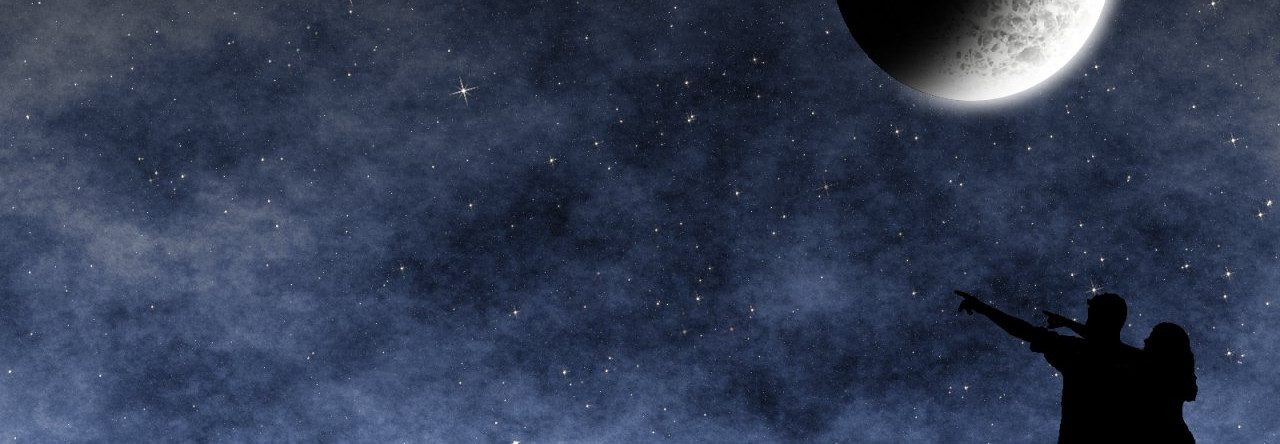
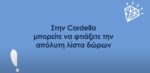




Dean Walsh
I downloaded SocNetV 2.1 (MacOS) to experiment with some data sets. The software layout looks pretty good. However, I’m unable to generate a graph when I import a file. I’ve tried two different edge list files, one weighted (.wlst) and one unweighted (.csv). The import routine runs, and displays the data, but when I hit ‘ok’ nothing happens. I suspect this is where the graph would be generated. Then, if I try to do any analysis I get windows saying I must first load a network. Am I doing something wrong, or do you know if Mac users are having an issue with this release? Thanks.
Dimitris Kalamaras
Hello Dean,
Can you please send me your data files to investigate this issue? My email:

RICHA
Hello sir , Dimitris Kalamaras !
I want to use this excellent tool for the purpose of my dissertation work. Sir can you tell me, if i will be able to use dynamic social network into this tool or not. As the tool only uses some static networks only, can you please tell me if this tool can support dynamic graphs or not.
Thanks
Dimitris Kalamaras
Hello Richa,
At the moment, SocNetV supports only loading static files. But if you could elaborate a little what you would like to do ideally with SocNetV (i.e. describe the process that will suit your needs) perhaps I could develop this feature soon for you to test and use it. If you are interested in discussing this further as a possible feature, please open a bug report (feature request) in https://github.com/socnetv/app/issues (press the green “New Issue” button to open a new ticket and detail what SocNetv should do inside the provided text field).