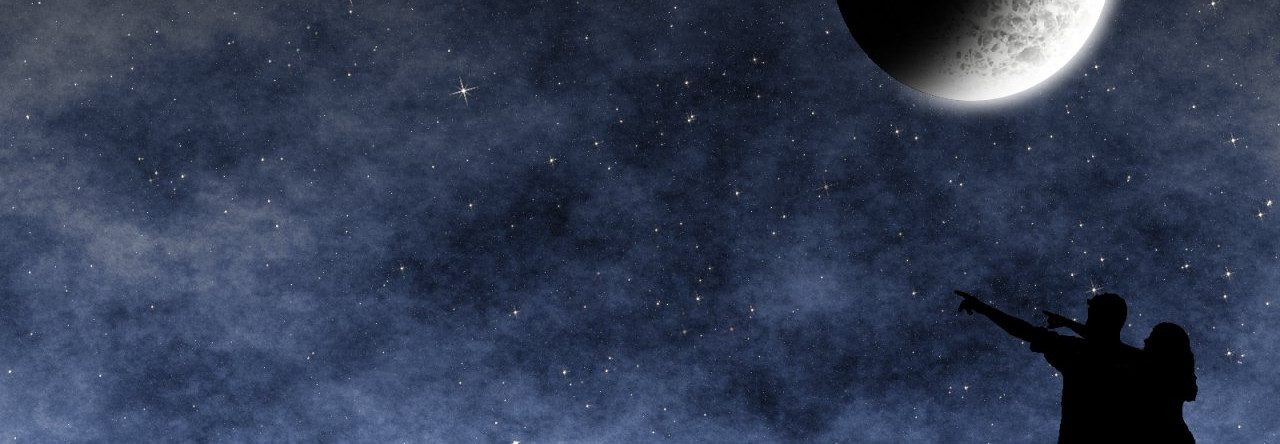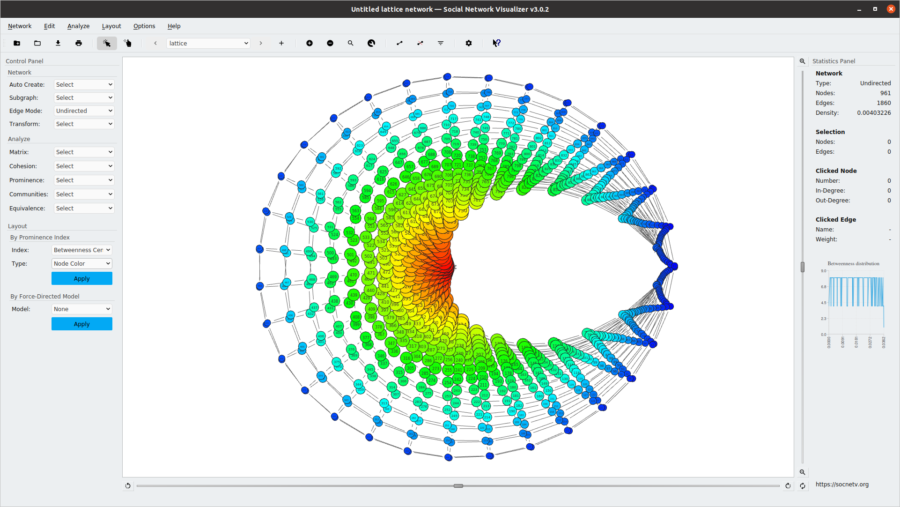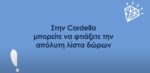The Social Network Visualizer project has released a brand-new version of our favorite SNA application. SocNetV v3.0 brings improved speed and responsiveness, bugfixes and new command line parameters.
Tag: Windows
I am happy to announce a new major release of Social Network Visualizer (SocNetV), the Social Network Analysis software. SocNetV v2.0 comes with a major code overhaul for stability and performance boost, improved GUI with a new panels layout, and nice new features for easier social network analysis, such as separate modes for graphs and digraphs, permanent settings/preferences functionality, edge labeling, recent files, keyboard shortcuts, etc. Also there are improvements in Force-Directed layouts, i.e. Fructherman-Reingold. The new version supports Windows, Linux and Mac OS X. Binary installers and source code packages are available from the project’s Download page. See below a walk-through of the new features.
By default the Qt5 libraries distributed from qt.io are dynamically linked. This means that every Qt app dynamically references and uses the Qt prebuild libraries (.dll or .so) it depends on. So in order to deploy your Qt app to your users, you need to find the relevant Qt libraries and distribute them as well (or make sure all other PCs have exactly the same Qt environment as your development PC), which is a pain. That is why it’s easier to build a static version of your application – one single standalone executable with all libraries included inside. But to build a standalone executable of an app you need a static version of Qt libraries. If you target Windows 7/8, you might want to use the Powershell described in qt.io documentation to build a static Qt for Windows, but you can also compile a static Qt5 from scratch on your own. And no, it’s not that difficult…