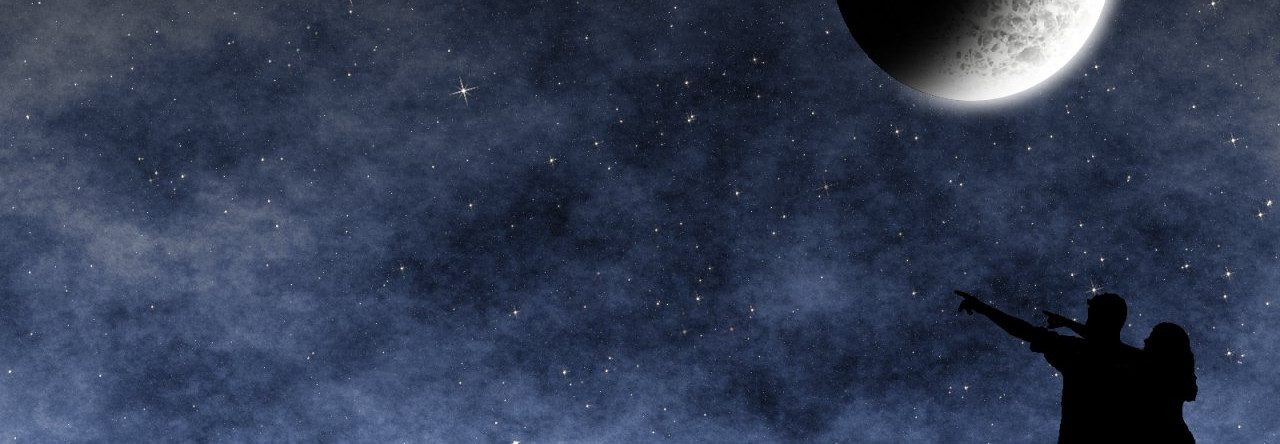VirtualBox is a great piece of virtualization software. It not only allows us to run and test different Operating Systems inside Virtual Machines (VMs) from the comfort of our main desktop computer with point-and-click, but it also enables us to setup and run VMs on remote headless servers from the command line. And we can control these VMs remotely via a plain RDP client. This is great because when you host your VMs on server hardware (usually without any graphical UI) you don’t really need the full fledged GUI of VirtualBox (and its Qt/SDL dependencies) nor to display the VM output locally. Instead you just need some commands to setup and start your VM. Then all you want is to connect to it remotely and install an OS. With VirtualBox, this is accomplished via the commands VBoxManage and VBoxHeadless. This is how it can be done.
Recent posts
-
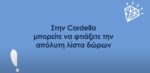
CORDELLA | Τι Είναι και Πώς Λειτουργεί η 1η Online Λίστα Δώρων στην Ελλάδα
March 12, 2024
-

Orgasmatron, by Motörhead (1986)
October 18, 2023
-

Metallica – For Whom the Bell Tolls (live, 1985) with Cliff
April 19, 2023
-

In memoriam: Rory Gallagher – A Million Miles Away (live, 1977)
June 14, 2022
-

Black Sabbath – “War Pigs” (live, 1970)
March 14, 2022
Recent comments
-
xABBAAA
"... I like C++ Qt, and Linux Ubuntu... "
-
Dimitris Kalamaras
"Thanks for the heads up. A note has been added in the beginning ..."
-
Gordon McIntosh
"startssl has been closed since 1st Jan 18 "
-
muhtadin
"Hello, i have final project (thesis in undergraduate program) using SNA as basic ..."
-
Rene Dorleijn
"This certainly solves the problem! Thanks Dimitris. All the menu texts can be read ..."
Archives
Blogroll
- Basilis "Python" Karakoidas
- Bitcoin News
- Dimitris "Transifex" Glezos
- Diomidis Spinellis
- Giorgos “void” Kargiotakis
- Giorgos "FreeBSD" Keramidas
- John “nuclear” Tsiompikas
- Manolis "webwiz" Mavrikakis
- Marios "Silios" Tsalkidis
- Markos "Indiwiki" Gogoulos
- Nikos "autoverse" Roussos
- Serafeim "serzan" Zanikolas
- Spyros Gangas
- Steve Borgatti
- Tore Opsahl
- Yiannis “ttnfy17” Kaskamanidis
- Ασφαλεια αυτοκινητου
- Ειδήσεις
- ζωδια
- Ονειροκρίτης
- Παιχνίδια
| M | T | W | T | F | S | S |
|---|---|---|---|---|---|---|
| 1 | 2 | 3 | 4 | 5 | 6 | |
| 7 | 8 | 9 | 10 | 11 | 12 | 13 |
| 14 | 15 | 16 | 17 | 18 | 19 | 20 |
| 21 | 22 | 23 | 24 | 25 | 26 | 27 |
| 28 | 29 | 30 | 31 | |||
 Linux
Linux
- Δημόσιο χρήμα, δημόσιος κώδικας: Το ελβετικό δημόσιο δίνει το παράδειγμα με το ανοικτό λογισμικό
- Γιατί το Ubuntu 24.04 είναι η πιο σημαντική έκδοση της διανομής τα τελευταία χρόνια
- Πώς τα sandboxes θα σας βοηθήσουν να διερευνήσετε κακόβουλο λογισμικό στο Linux
- Το Garuda KDE Dr460nized είναι η πιο cool διανομή Linux
- Τι είναι το Llama 2, ο ανοικτού κώδικα «αντίπαλος» του ChatGPT