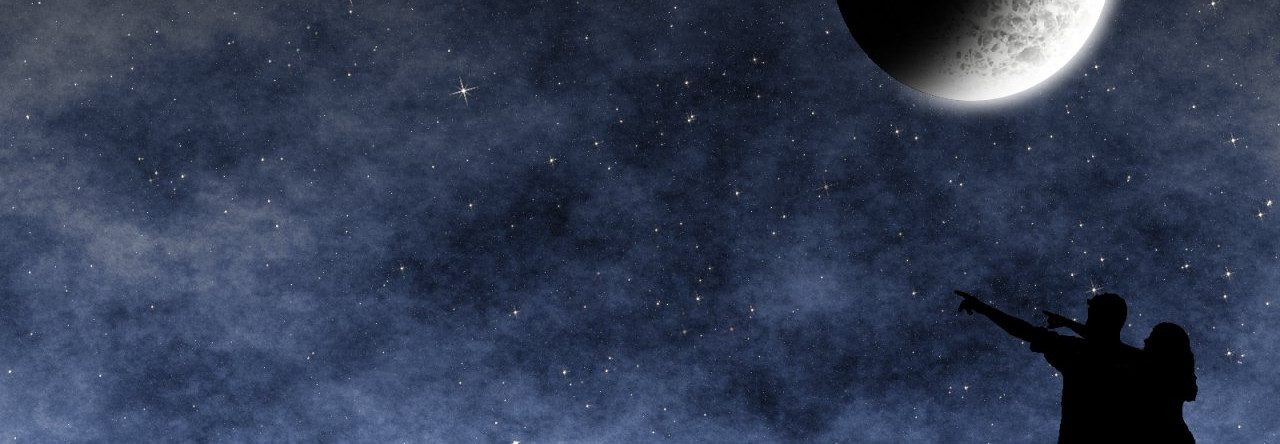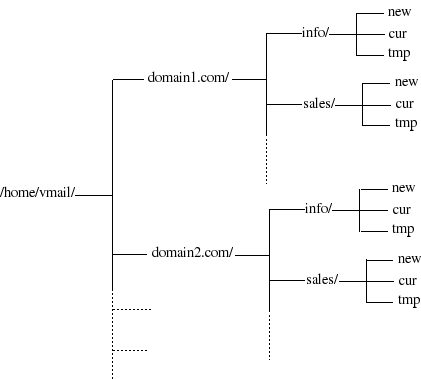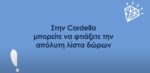Virtual mailboxes is a clear choice if you want to setup your mail server with multiple domains and non-Linux accounts. Of course, there are other and easier ways to setup Postfix for hosting multiple domains.
The most simple is to host additional (shared) domains by adding them to the ‘mydestination’ variable in postfix’s main.cf. But that solution lacks distinction between canonical and hosted domains ([email protected] is delivered to the same unix account as [email protected]).
A better approach is through “virtual aliases”, which allow separate domains and email addresses. For that, you only need to configure two parameters: ‘virtual_alias_domains = domain1.com domain2.com’ and ‘virtual_alias_maps = hash:/etc/postfix/virtual’. You declare the list of your hosted domains in the first and alias each one to a local linux account with the second (i.e. in /etc/postfix/virtual add “[email protected] root” to have mails sent to domain1.com’s postmaster delivered to root). However, this is not an optimal solution if you plan to host more and more domains or if you just don’t want to give shell access to your server.
The really best solution is to use the Postfix virtual mailbox delivery agent. With this approach, every email address has its own virtual mailbox and you need to setup only one system account (to be the owner of all mailboxes). And each domain’s mailboxes are properly arranged in the file system under the home dir of the owner account:
In this how-to, I describe the process that I followed to setup virtual mailboxes in my postfix server for a pet project of mine.