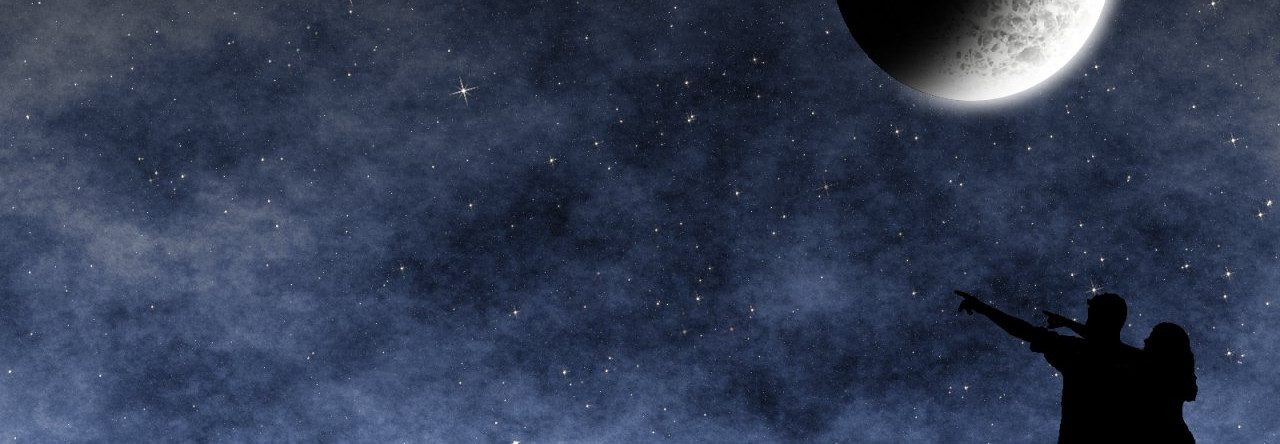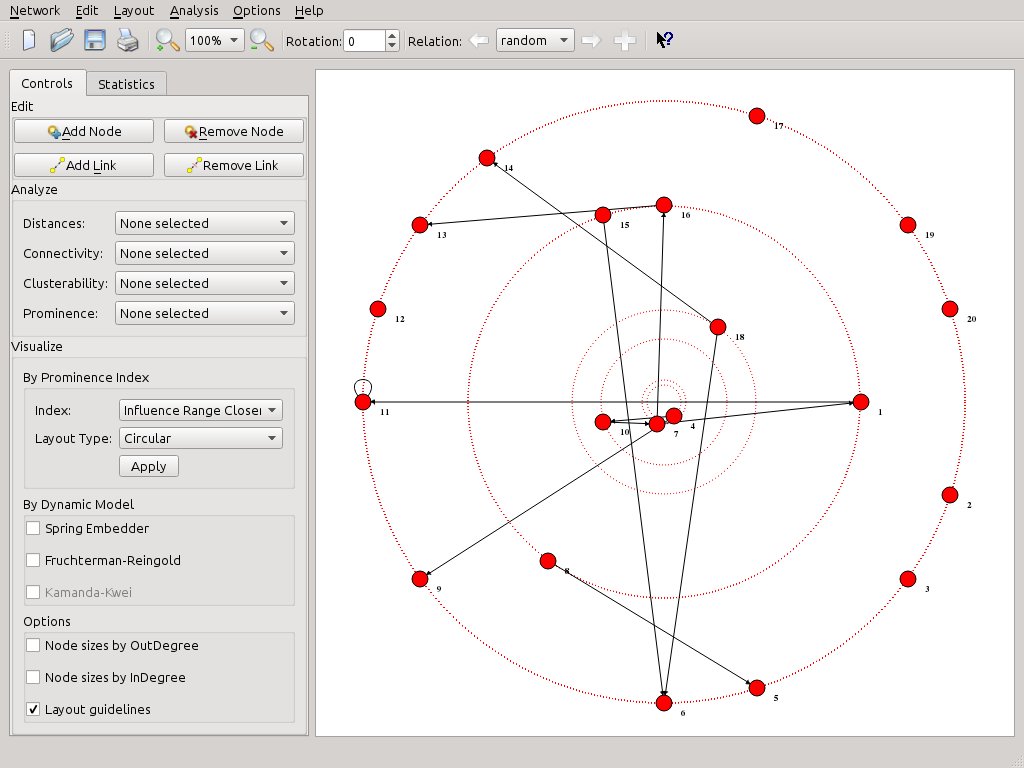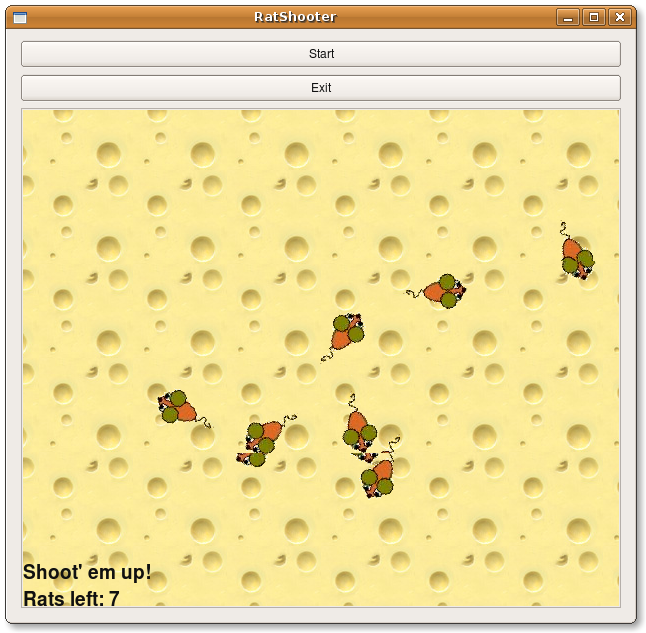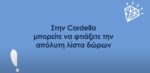Last Friday, I released version 0.50 of Social Networks Visualiser (SocNetV) and version 0.51 followed already (yesterday), fixing an important (and yet embarrassing) bug in Graph::createDistanceMatrix() method.
IMHO, this new version is the first really usable version of this little application. With it you can draw mathematical graphs (social networks, to be precise, since the focus is more on Social Network Analysis than on Graph Theory), by pointing and clicking, load existing networks of most popular formats (Pajek, GraphML, GraphViz, UCINET, etc), create random networks (Small Worlds, Erdos-Renyi, Ring Lattices, etc), compute actor centralities (Betweeness, Closeness, Graph, etc) and clustering coefficients, select a different network layout based on these centralities (or Spring-Embedder models), and finally export your work to PDF, BMP or PNG file formats, without crashes (unlike earlier releases). A complete workflow, that is!
I am really proud of this progress (if not amazed) since I didn’t expect it to come this far 5 winters ago when I was playing with Qt toolkit while I was on army service in Evros 🙂 Yet, this application has really evolved in my spare time, and seems to be useful to some people (mostly academia).
To celebrate this new release, I prepared RPMs for both Fedora 10 and openSUSE 11.1 distros. Serafeim Zanikolas maintains already an older .deb package in Debian ‘experimental’ (and soon in Sid), while Markos Chandras just added SocNetV to qting-edge overlay, which also houses all new Qt4 and KDE4 software. Ubuntu users may add my Launchpad PPA (older version) to their repos or opt to compile from source (it’s really easy!). Meanwhile, 0.51 is the first version for which we provide a Windows zipped archive with executables (although I cant say I really tested it :P)…Oh, and we now have a much more polished and ad hoc logo (handmade with Gimp/Inkscape of course):

Nice, isn’t it? 😛